As a chronically online cyborg girl, my brain is constantly buzzing with ideas, questions, and random musings. But I realized that I was getting caught up in the endless scroll of the internet, constantly bombarded with information and distractions. After a while, it started to feel less like a fun adventure and more like a digital wasteland. I needed a space of my own, a sanctuary where I could cultivate my thoughts, explore my interests, and connect with others on a deeper level. That’s when I stumbled upon the concept of digital gardens, and it was like a lightbulb went off in my head.
Inspired by the idea of creating a virtual greenhouse where you could nurture thoughts, explore connections, and share harvests of knowledge. I set out to build my own digital oasis using Obsidian and Quartz. It’s been a journey of self-discovery, organization, and, let’s be real, a bit of obsession. But it’s also been incredibly rewarding. My digital garden has become my personal knowledge base, creative playground, and therapy couch all rolled into one. And now, I’m here to share my experience and show you how you can build your own.
My Design Philosophy: Zen Meets Zest
Before we dive into the nitty-gritty, let’s talk vibes. My digital garden is all about balancing Zen-like simplicity with a dash of Gen Z zest. Here’s the breakdown:
- Simplicity over Complexity: Just like nature, the most elegant solutions are often the simplest. I wanted a tool that didn’t get in the way of my thinking, but rather enhanced it.
- Ownership and Control: My thoughts are mine, and I want to own them. That’s why I chose an offline-first, open-source tool like Obsidian. No vendor lock-in, no worries about data disappearing.
- Make It Yours: I’m not afraid to add pops of color, fun fonts, and quirky elements to make my space feel personal and inviting. It’s like decorating your room with your favorite posters and trinkets.
- Nature’s Inspiration: The digital world can be harsh, so I brought in some natural elements to create a calming vibe. Think earthy tones, leafy greens, and the occasional virtual waterfall. It’s like having a virtual window to the outdoors.
- Customization and Flexibility: My mind doesn’t fit into neat boxes, so neither should my tools. I wanted the freedom to tailor my digital garden to my unique way of thinking and ever-changing interests.
- Form and Function: My digital garden is not just pretty, it’s designed to be useful. I use features like backlinks, tags, and folders to easily connect and organize my thoughts.
- Built to Last: This garden is for the long haul. I want it to grow and evolve with me, not become obsolete with the next shiny new app. That’s why I prioritized tools and formats that are future-proof.
- Open to All: My digital garden is a welcoming space for everyone. It’s accessible, inclusive, and designed to foster connection and collaboration.
Obsidian was the perfect fit for me, balancing flexibility, simplicity, and power. It’s a bit technical, but the payoff is huge. Choose tools that align with your needs and values, so you don’t get sucked into the productivity vortex.
My Cozy Obsidian Setup
I spent weeks crafting the perfect dashboard for my needs. Here’s what my Obsidian oasis looks like:
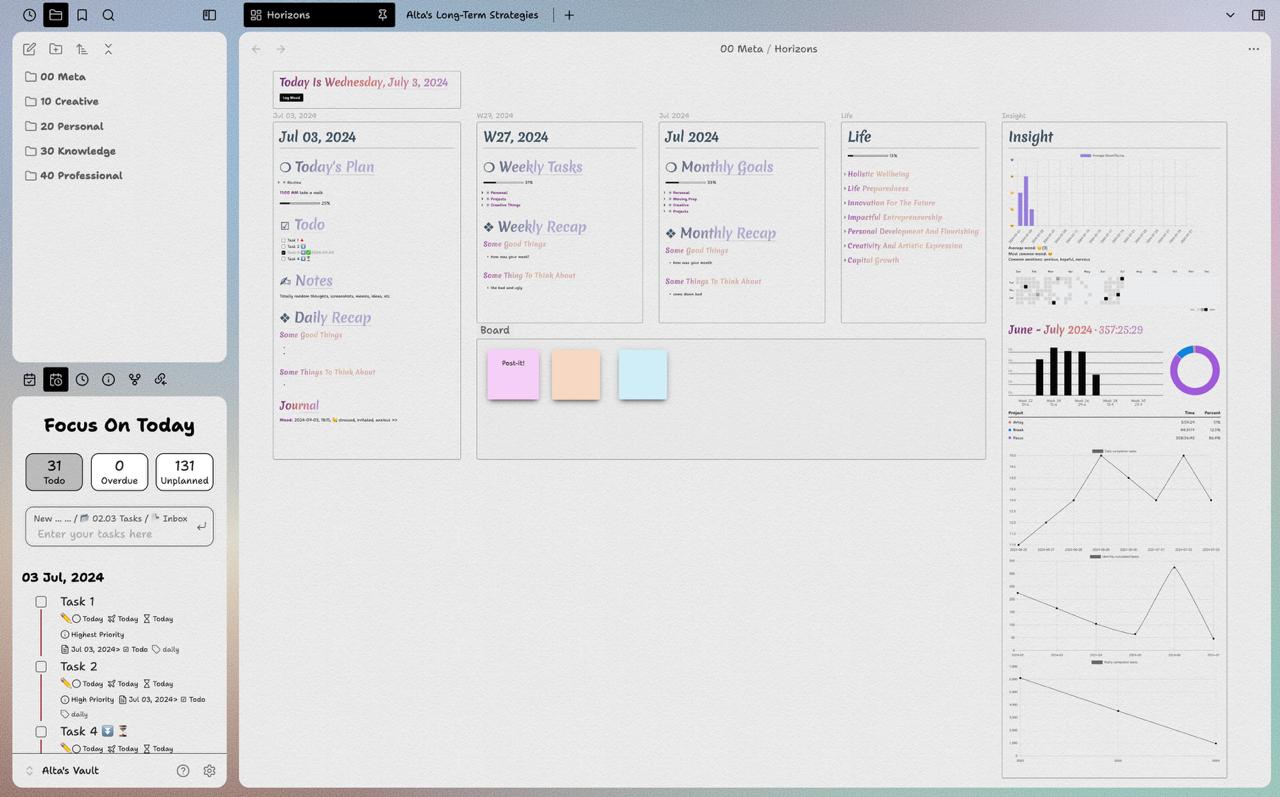
Theme: Border by Akifyss. I’m all about minimalism and focus, so the Auto Hide feature is a lifesaver. It lets me declutter my workspace and zone in on what matters. Plus, the ability to customize it to my heart’s content is just chef’s kiss. Seriously, being able to tinker with the CSS to make it uniquely mine, giving me a dopamine rush.
Dashboard: Inspired by Timestripe (shoutout to their long-term thinking philosophy!), I built a custom Horizon-style dashboard using Obsidian’s Canvas feature. It includes my daily, weekly, monthly, and life notes, plus an Insights section and a board with virtual post-its. This setup keeps me organized and focused on my goals.
Insights: This is where I geek out on graphs and data. Mood tracker, time tracking, Zettelkasten graph, task progress… you name it, I’ve got a visualization for it. It’s both pretty and motivating! Seeing my progress and patterns helps me stay on track and make better decisions about how I spend my time and energy.
Folder Structure: I use the Johnny Decimal system, which keeps my notes organized and in sync with my files on my computer.At first, I don’t like using folder, because tagging is so much easier, but having folder structure just pleasing my eyes aesthetically.
Plugins: I love love everyone who builds plugins for Obsidian. The possibility is endless. I use a bunch of plugins to enhance my workflow, including Calendar, Canvas Keyboard Pan, Contribution Graph, Homepage, iCal, Journal Review, Mood Tracker, Tasks, Toggl Track, Periodic Notes, Recent Files, Templater, Update time on edit, Charts, Tasks Calendar Wrapper, Task Progress Bar, Style Settings, Rollover Daily Todos, Omnivore, Meta Bind, Excalidraw, Metadata Hider, Convert url to preview (iframe), Dataview, and Global Search and Replace.
Cultivating Your Obsidian Garden
If Obsidian’s your tool of choice, here are some awesome resources to get you started:
- Obsidian Rocks: This website is a treasure trove of tutorials, tips, and tricks for mastering Obsidian.
- Obsidian Forum and Discord: The Obsidian community is incredibly welcoming and always ready to help newbies.
- Brandon Boswell: If you’re a visual learner, Brandon’s videos are a great way to learn the ropes.
- **Nicole van der Hoeven:** Another fantastic YouTube channel with helpful Obsidian tutorials.
You can publish your garden with Obsidian Publish or Quartz (if you’re tech-savvy).
Tending Your Digital Wilderness
Your garden is a living thing. It needs care, attention, and experimentation. In the next installment, I’ll share tips on pruning, fertilizing, and harvesting the fruits of your knowledge.
P.S. Obsidian’s offline-first nature and open file format give me the security and freedom I crave. No data worries here!